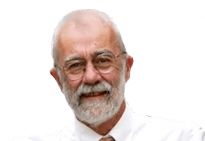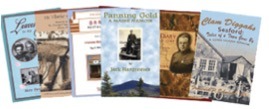
We can do many or all of the following tasks for you, but you can save time and money if you choose to do them yourself before you submit your memoir manuscript for book production.
Preparing to Submit Your Memoir Manuscript
Manuscript – Text in Microsoft Word
- Label chapters and other sections (Acknowledgements, Appendices, Epilogue, etc.)
- Be clear about breaks between sections: use double or triple spacing or a divider/icon.
- Indicate on every photo where it is to be placed: chapter, and if appropriate, paragraph. Quote three to five first words of the paragraph by which the photo is to appear. Citing pages and lines as locaters will not work. Pre-press layout of the text alters these and your notes become useless. Boxes/or the photos themselves may be inserted into the text to indicate placement of photos/illustrations.
- Punctuate as follows:
~ Use first line indent not spaces or tabs to begin paragraphs. - Conform to the following style points:
~ Place the end mark inside quotation marks.
Example: Not knowing his real name, we just called him “Red.”
~ Use this punctuation style for quotes:
Example: “Well, he was,” said Amy, “headed home.”
(Please note the comma after was and Amy and small H in headed.)
~ Use a single a space between sentences in a paragraph. (Double spaces are left over from typing. Pre-press software [QuarkXPress] adjusts spacing automatically.)
~ Use a single a space between sentences in a paragraph. (Double spaces are left over from typing. Pre-press software [QuarkXPress] adjusts spacing automatically.)
~ Do not put extra space (hard returns) between paragraphs, footers, or page numbers. Extra work on our part is necessary to remove or change these features and will add to your costs.
Photographs and Illustrations
We offer photo scanning, minor repair, and color correction of original photos and illustrations for print production. Everything you submit will be handled with care and returned to you in their original condition. Please inquire.
Original Prints
- Clearly identify each image. Use a “Post-it” note on the back. Use a name (Example: Mother) or numbers as identifiers (Photo 1). Apply “sticky” bar to backside only — never to the front. They can also be sent as a list in a Word document.
- Provide captions. These maybe on the reverse with a “Post-it” note or in list form. (Example: Photo 1 – My mother and I in New York City, 1966)
- Who, what, when and where should be in the caption, or provided for us to write a caption.
- Indicate clearly on every photo where it is to be placed: See above.
Digital (Scanned images)
If the following directions do not make sense to you, let this be a clear indication you should not be doing any prep yourself. Send originals for us to prepare.
- TIFF format at 400 dpi or higher; 600 or higher if uncropped.
- Save in TIFF format: RGB for Perfect Bound, or CMYK Mode for hardcover.
- Line art (pen and ink drawings) must be scanned at 600 dpi or higher.
Images from the Internet at 72 dpi are not acceptable for quality printing. Images from the web are usually at low resolution for online viewing. These images cannot be made into high resolution ones unless the final image is to be very small. The image may still appear out of focus. Even if you feel qualified to prep your images, we advise that you confer with us before scanning images. Please don’t hesitate to call or e-mail with your questions.
In conclusion:
- Always include a packing list when you send us a package. This assures accountability on both our parts.
- Always purchase tracking and/or insurance on original photos or artwork when sending through the post office or other carrier.
- Media Transfer:
~ thumb drive/memory stick/flash drive sent by mail or
~ provide cloud location (Example: Dropbox) and grant access
~ by email attachment, when the file is under 20 MB. Manuscripts can usually be sent as attachments; however, image files are large and need to be made available by either a drive sent by mail or through cloud storage.
To download a PDF of our How to Submit Your Memoir Manuscript for Book Production, CLICK HERE.

It was amazing to see the book getting better and better every time you sent a sample. I love the photos you prepped. The Memoir Network team did a marvelous job.
Jim Van Cott, So Go My Maine Reflections
We look forward to providing you with a creative and fulfilling experience. Let us help you create the book you want! Submit your manuscript to us for peace of mind.